Frequently Asked Questions
Not at the moment but you’ll find us time to time at some of the metro’s popular food bazaars. Check our facebook page often for updates on when we’ll be setting up shop.
One Brownie Bar is approximately 11 x 3 x 1.5 inches
Brownie Bars that are made with a box of bitters are a bit smaller to accommodate the bitters bottle, however, the volume is the same with that of an 11 x 3 x 1.5 inch bar.
To best enjoy the fudgy, truffle-like qualities of a Brownie Bar, it is best served at room temperature. If kept refrigerated, take it out of the chiller and let it come to room temperature before eating. We promise it’s worth the wait.
Another great way to serve it is to warm a slice in the microwave for 15 seconds on high, top with ice cream, and then add a few drops of our Brownie Bitters.
Your brownie bar can last up to one week when kept at room temperature. You can also refrigerate it to make it last up to two weeks, however, some drying out may occur.
Always keep your Brownie Bar in its box to prolong its freshness. Check the back of your package for each brownie bar’s best before date.
Bitters is a term used to describe alcoholic preparations flavored with seed or plant extracts that turn it bitter hence the name. While it was originally used for medicinal purposes and appetite stimulants, today they are considered the "spice rack" of cocktail aficionados to enhance the flavor profile of a drink.
To get a hint of chocolate in our Brownie Bitters are made by infusing only the most premium locally sourced botanicals with high-proof alcohol. After an aging period, we further layer its flavors by blending it with a concentration of a liquor to match a particular Brownie Bar.
Our Brownie Bitters are especially made to heighten the liquor flavor of our brownie bars, but you can try them on other confectioneries as well.
In our case, each bottle is 15 ml. and is enough for one brownie bar. Use the dropper to drop the Brownie Bitters on top of a slice. Use only enough on a portion you will eat. Bitters contain alcohol that evaporates easily, so we don’t suggest using the entire bottle at one time if you are not serving it or eating the entire bar in one sitting.
It all comes down to personal preference. While there is not enough liquor in a brownie bar to get your child intoxicated and most of the alcohol is baked off in the baking process, trace amounts still remain in the brownies.
We leave it up to your discretion should you choose to feed them our brownies. We’ve seen our neighbors’ kids devour a whole brownie bar in a matter of minutes, and they’re still fine.
Brownie Bitters, on the other hand, has fresh alcohol in them so maybe consider hiding these from them.
Adults and children who have adverse reactions to alcohol should resist our brownie bars and Brownie Bitters as much as they can.
Right now we have four methods of payment:
- PayPal
- Credit Cards (via PayPal. You don’t need to have a PayPal account for this)
- BPI Funds Transfer
- BPI Bank Deposit
- GCash
When you checkout, you will be given an option to use Paypal, Credit Card, BPI Funds Transfer, and Bank Deposit. Do the following:
- Select PAYPAL as your payment option.
- Click on the NEXT STEP button to review your order. You may edit any of the items by clicking on the EDIT link in the appropriate box.
- If you are satisfied that all the information is correct, click on the PLACE MY ORDER button. Once clicked you can no longer make changes.
- A reminder will appear on top of the page that after making the payment on the PayPal website, you should click the Return to Brownie Bar to Complete your Order button. In this step, click on the PROCESS MY ORDER button.
- You will be brought to the BROWNIE BAR payment page on the PayPal website. Review the items on the left side of the page.
- If the items are correct, enter your email address and password on the right side of the page to log in.
- A new page will open to review the details. Click on PAY NOW button.
- PayPal will confirm your payment. After this, click on the RETURN TO BROWNIE BAR TO COMPLETE YOUR ORDER button. Do not miss this step! By returning to the BROWNIE BAR website, the PayPal transaction will recorded.
- You will see a confirmation in the BROWNIE BAR website, as well as a notification via email.
When you checkout, you will be given an option to use Paypal, Credit Card, BPI Funds Transfer, and Bank Deposit. Do the following:
- Select CREDIT CARD as your payment option.
- Click on the NEXT STEP button to review your order. You may edit any of the items by clicking on the EDIT link in the appropriate box.
- If you are satisfied that all the information is correct, click on the PLACE MY ORDER button. Once clicked you can no longer make changes.
- A reminder will appear on top of the page that after making the payment on the PayPal website, you should click the Return to Brownie Bar to Complete your Order button. In this step, click on the PROCESS MY ORDER button.
- You will be brought to the BROWNIE BAR payment page on the PayPal website. Review the items on the left side of the page.
- If the items are correct, click on the DON’T HAVE A PAYPAL ACCOUNT? link on the bottom right of the page.
- A new page will open to review the details. Enter your credit card details, and click on PAY NOW button.
- PayPal will confirm your payment. After this, click on the RETURN TO BROWNIE BAR TO COMPLETE YOUR ORDER button. Do not miss this step! By returning to the BROWNIE BAR website, the PayPal transaction will recorded.
- You will see a confirmation in the BROWNIE BAR website, as well as a notification via email.
For BPI
To use this feature, you need to have four things:
- a BPI account,
- the BPI Express Mobile App (Download)
- your account activated to work with your mobile app. You can enroll this from the app by clicking on the NOT YET ENROLLED? ENROLL NOW link on the home screen.
- enable the TRANSFER TO ANYONE setting. (Instructions)
When you checkout, you will be given an option to use Paypal, Credit Card, BPI Funds Transfer, and Bank Deposit. Do the following:
- Select BPI FUNDS TRANSFER as your payment option.
- Click on the NEXT STEP button to review your order. You may edit any of the items by clicking on the EDIT link in the appropriate box.
- If you are satisfied that all the information is correct, click on the PLACE MY ORDER button. Once clicked you can no longer make changes.
- You will see a confirmation and these instructions in the Confirmation Page. You will also receive these instructions via email.
- Transfer the TOTAL ORDER to our account. The account number is 3939 2903 29
Kindly check that you are transferring funds to the correct account number because no account name appears anywhere. - Alternatively, you may use our QR CODE:
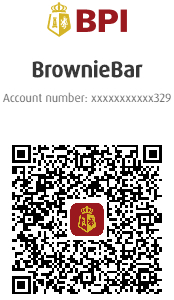
- After you have made the transfer, kindly take a screenshot of the confirmation screen. You can do this by pressing the HOME BUTTON and POWER BUTTON of your gadget. Kindly make sure we see
- the confirmation number
- transaction date
- our account number
- the amount
- Email us two things at orders@browniebar.pub:
- Your ORDER NUMBER (you will see this in the confirmation page, and the email you will receive.)
- The screenshot of the BPI Mobile Express App in # 6.
- We will process your order as soon as we can confirm your payment.
- You may also send us an SMS to (63) 9175209349 informing us of your payment. Kindly include the Order Number and amount.
For BDO
To use this feature, you need to have four things:
- a BDO account,
- the BDO Mobile Banking App
When you checkout, you will be given an option to use Paypal, Credit Card, BPI Funds Transfer, and Bank Deposit. Do the following:
- Select BPI / BDO FUNDS TRANSFER as your payment option.
- Click on the NEXT STEP button to review your order. You may edit any of the items by clicking on the EDIT link in the appropriate box.
- If you are satisfied that all the information is correct, click on the PLACE MY ORDER button. Once clicked you can no longer make changes.
- You will see a confirmation and these instructions in the Confirmation Page. You will also receive these instructions via email.
- Transfer the TOTAL ORDER to our account. The account number is 010160025761
Kindly check that you are transferring funds to the correct account number because no account name appears anywhere. - After you have made the transfer, kindly take a screenshot of the confirmation screen. You can do this by pressing the HOME BUTTON and POWER BUTTON of your gadget. Kindly make sure we see
- the confirmation number
- transaction date
- our account number
- the amount
- Email us two things at orders@browniebar.pub:
- Your ORDER NUMBER (you will see this in the confirmation page, and the email you will receive.)
- The screenshot of the BDO Mobile Banking App in # 6.
- We will process your order as soon as we can confirm your payment.
- You may also send us an SMS to (63) 9175209349 informing us of your payment. Kindly include the Order Number and amount.
When you checkout, you will be given an option to use Paypal, Credit Card, BPI Funds Transfer, and Bank Deposit. Do the following:
- Select BANK DEPOSIT as your payment option.
- Click on the NEXT STEP button to review your order. You may edit any of the items by clicking on the EDIT link in the appropriate box.
- If you are satisfied that all the information is correct, click on the PLACE MY ORDER button. Once clicked you can no longer make changes.
- You will see a confirmation and these instructions in the Confirmation Page. You will also receive these instructions via email.
- Make a deposit to our BPI or BDO account:
- FOR BPI (deposit at any BPI branch, but not BPI Savings)
- Account number: 3939 2903 29
- Account name: Joseph Emmanuel Salas
- Account type: Savings
OR
- FOR BDO (deposit at any BDO branch)
- Account number: 010160025761
- Account name: Jose Roberto Provido Jr.
- Account type: Savings
- FOR BPI (deposit at any BPI branch, but not BPI Savings)
- After you have made the payment, kindly take scan or take a photo of the Deposit Slip . Kindly make sure we can clearly see the
- transaction date
- our account number
- the amount
- Email us two things at orders@browniebar.pub:
- Your ORDER NUMBER (you will see this in the confirmation page, and the email you will receive.)
- The scan or photo of the deposit slip in # 6.
- We will process your order as soon as we can confirm your payment.
- You may also send us an SMS to (63) 9175209349informing us of your payment. Kindly include the Order Number and amount.
Send your payment to 09175209349 (Jose Roberto Toledo Provido)
Message us that you have paid via SMS to the same number. Kindly indicate the order number so we can mark the order as paid.
Yes, but we will need a lead time of three days for orders larger than 20 brownie bars. We bake our brownie bars fresh each day, so we don’t keep a large stock. If you need assistance for bulk orders, you may contact us at 908 899 5667 or email at orders@browniebar.pub.
Our courier picks up orders in the morning and delivers them to our customers as soon as possible. Because we bake our brownies fresh each day, we need a lead time of 12 hours to prepare and process the orders so we have a cut-off of 3:00 p.m. each day. Orders received, paid, and confirmed before 3:00 p.m. get picked up by our courier service the next day. So from the moment we confirm your payment, you can expect delivery between 24 to 48 hours.
The courier cannot guarantee the time of delivery as they have a route to follow and their schedule is heavily influenced by traffic situations. Unforeseen events like road closures, typhoons, floods, power outages can also delay delivery. Rest assured that we will do our best to get your order to you at the soonest possible time.
Our courier does not deliver on Sundays and holidays. Kindly give allowance for this.
Yes. Gift-giving, especially to men, can be difficult. Brownie Bar is a perfect gift. When you check out, there is a GIFT OPTION you can take. We will add a ribbon to the package, and attach a card with your personal dedication. In the Delivery Address, indicate the complete name and address of the recipient. If this is a surprise, it would be helpful if there was an alternative recipient (an accomplice of some sort) at the delivery address to accept it for the recipient’s behalf should the person not be present.
Kindly make sure of the delivery address because we can’t be responsible for wrong or returned deliveries. In our Terms and Policies, we state that in the case of a delivery that was not fulfilled because of a wrong address , Brownie Bar will not return or refund the amount paid. We will handle things like this on a case-to-case basis depending on the circumstances of the transaction.
You probably left the website idle for a few minutes and thinking you had left, the server disconnected itself. It is a built-in procedure of web servers to avoid password-protected websites from being used by other when a user has accidentally left it.